Friday, October 07, 2005
WorkSite and SharePoint
Got a comment last night asking about integration between Interwoven WorkSite and SharePoint. Specifically, how to link to a Worksite document in SharePoint. My suggestion for this is to use the Send URL Link feature and then examine its results:
https://worksiteweb.myfirm.com/WorkSite/scripts/GetDoc.aspx?nrtid=%24nrtdms%3B0%3B%24session%3Bdmsserver.myfirm.com%3B%24database%3BIWOV_DB%3B%24document%3B12345%2C1%3B
There are five variables in this URL:
worksiteweb.myfirm.com - your externally accessible WorkSite Web server
dmsserver.myfirm.com - your (internal) WorkSite DMS server
IWOV_DB - your library name
12345 - document number
1 - version (right before %3B&ext=1 at the end of the URL)
However, it's not quite that simple. I pasted this URL in (well, the actual version, not the munged one above) and it got me to a screen like this (less the Corel Paint redaction marks):
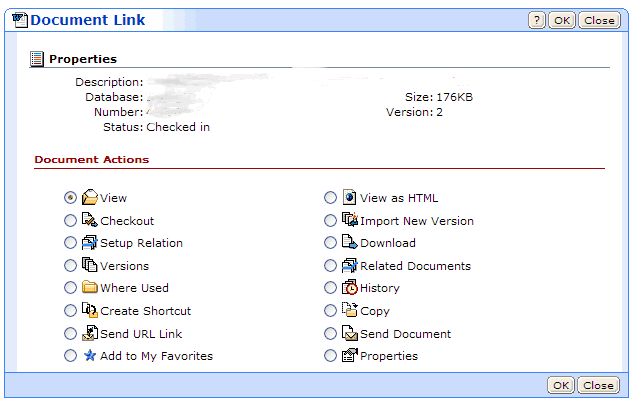
So that's not all the way where you want it to be. I ran Ethereal to see what traffic was being sent when I hit OK with View checked, but since it was an SSL connection I couldn't tell (or else I don't really know how to work Ethereal). I then viewed the source from the page, but it wasn't that obvious to me either since I don't know javascript. I even downloaded WorkSite Web 8.0 SP1 and HF3 from the Interwoven site to try and take a look at the code for GetDoc.aspx but it wasn't obviously within the cab. So you'll have to use your own judgement to figure out how to send a link that includes the clicking of OK with View selected. Or that may be good enough since you may not know whether your users are trying to view the document, check it out to work on it, or whatever.
A cheesy thing you could do would be to upload (or build, they're not that hard) NRL files so you could use Documents instead of Links in SharePoint.
Anyway, you clearly cannot expect billing professionals to hand-craft their own URLs as above in order to post a WorkSite document on SharePoint. I guess you would presumably add some sort of web part which would build it for you so next to "create link" you would have "link WorkSite document" (except you'd call it iManage so people would know what the heck you are talking about :) and build the logic into that web part.
I hope this helped. You could hire my firm and we could probably write up something real slick (we are consultants, not a law firm) but this was what I whipped up in a half hour of messing around.
--sbreck
Technorati tag(s): Interwoven iManage WorkSite SharePoint
https://worksiteweb.myfirm.com/WorkSite/scripts/GetDoc.aspx?nrtid=%24nrtdms%3B0%3B%24session%3Bdmsserver.myfirm.com%3B%24database%3BIWOV_DB%3B%24document%3B12345%2C1%3B
There are five variables in this URL:
worksiteweb.myfirm.com - your externally accessible WorkSite Web server
dmsserver.myfirm.com - your (internal) WorkSite DMS server
IWOV_DB - your library name
12345 - document number
1 - version (right before %3B&ext=1 at the end of the URL)
However, it's not quite that simple. I pasted this URL in (well, the actual version, not the munged one above) and it got me to a screen like this (less the Corel Paint redaction marks):
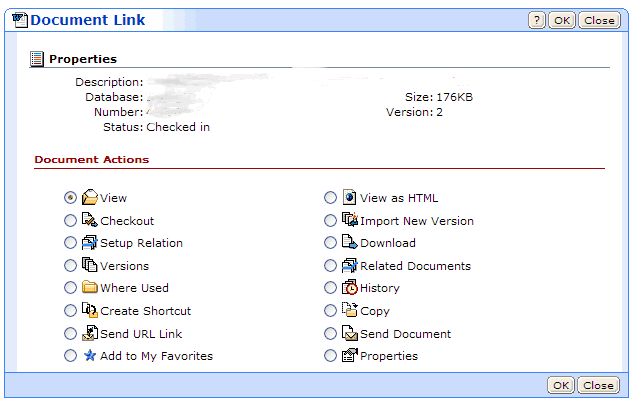
So that's not all the way where you want it to be. I ran Ethereal to see what traffic was being sent when I hit OK with View checked, but since it was an SSL connection I couldn't tell (or else I don't really know how to work Ethereal). I then viewed the source from the page, but it wasn't that obvious to me either since I don't know javascript. I even downloaded WorkSite Web 8.0 SP1 and HF3 from the Interwoven site to try and take a look at the code for GetDoc.aspx but it wasn't obviously within the cab. So you'll have to use your own judgement to figure out how to send a link that includes the clicking of OK with View selected. Or that may be good enough since you may not know whether your users are trying to view the document, check it out to work on it, or whatever.
A cheesy thing you could do would be to upload (or build, they're not that hard) NRL files so you could use Documents instead of Links in SharePoint.
Anyway, you clearly cannot expect billing professionals to hand-craft their own URLs as above in order to post a WorkSite document on SharePoint. I guess you would presumably add some sort of web part which would build it for you so next to "create link" you would have "link WorkSite document" (except you'd call it iManage so people would know what the heck you are talking about :) and build the logic into that web part.
I hope this helped. You could hire my firm and we could probably write up something real slick (we are consultants, not a law firm) but this was what I whipped up in a half hour of messing around.
--sbreck
Technorati tag(s): Interwoven iManage WorkSite SharePoint
Labels: Interwoven, SharePoint
Comments:
<< Home
You can drag/drop documents from DeskSite into Explorer View in a SP document library. This creates an NRL file in SP.
Post a Comment
<< Home
