Saturday, February 04, 2006
HDTV upgrade, part 3
I chose to install the version 3.2 of FusionHDTV instead of 3.3Beta1 because I had already seen a bit of instability with the 3.1 drivers (though it may have been due to me switching from cable to antenna and then back to cable without powering off or reconfiguring the software). I first uninstalled the older 3.11 drivers, rebooted, downloaded the 3.2 version, and ran the installer.
During the install, I didn't install the MPEG2 decoders, and said no in response to the curiously worded question "In case of multi card, Would you like to install the additional drivers?" After a restart, I reconnected the FusionHDTV, installed the "FusionHDTV USB, AVStream Capture (ATSC1)" driver version 1.1.0.6, and then fired up the updated FusionHDTV 3.2 program.
Only Over the Air (OTA) HDTV is supported by Windows XP Media Center Edition.
MCE only supports OTA. I guess I remember reading that but then when I was playing with the DViCO on my other PC, I found that I could get DTV channels over the cable and got excited and forgot those words. "Only OTA HDTV is supported by" MCE. So that's entirely why MCE does not recognize the digital channels coming over unencrypted QAM; that's not something it does. It only talks to digital antennas.
D2-1 WCBS-HD: astounding picture, but a little jerky
D4-1 WX-PLUS: Weather Channel, 90% signal; looks okay but is not in the scan function of FusionHDTV for some reason
D4-2 WNBC-HD: slightly worse picture but smoother video than WCBS-HD
D4-4 WNBC4.4: I can't really tell the difference between this and WNBC-HD
D5-1 WNYW DT (Fox): my signal bounces around just below 90%, but it looks okay (a little grainier than the HD stations) and not too jerky
D5-2 WWOR-DT: has sound, but no video despite a 91% signal.
D7-2 WABC+: kind of a grainy signal and jerky video
D7-1 WABC-HD: The signal varies between 75% and 85%, the bottom half of which is below tolerances for a reasonable picture, but I have to say from watching it for 5 minutes the picture looks awesome, not at all jerky.
D9-2 WWOR-DR: 77-90%: The picture started out looking grainy and jerky, but after a minute it is looking pretty clear and good, with a bit of pixelation rather than jerkiness, which I prefer.
D9-2 WNYW-DT (Fox) on 9.2: It's a little washed out and has some compression artifacts where light and shadows meet in the picture
D11-1 WPIX-DT: 78-93% signal, looks very good but the sound was like a tiny fraction off
D13 WNET-SD: 100% signal, don't know if this was the recording of Sesame Street that was on, but the resolution wasn't that great.
D13-3 WNET-13: 100% signal, vaguely grainy picture but could be non-HD source
D13-1 WNET-HD: 100% signal, awesome picture, minimal jerkiness
D31 "i" (turned out to be the same as Pax): 66-79%, no idea what the actual station is since there was an infomercial on, the picture was a bit pixellated but that may be due to the infomercial
D31-2 Pax, D31-3 Worship and D31-4 FaithTV: exactly the same as above
D41-1 WXTV-DT (Univision): 79-95& signal, a bit pixellated but it could have been the "GOLTV" source. No jerkiness.
D51: no signal
D68 WFUT-DT (Univision): 78-90% signal, very clear and non-jerky picture
OK, after that exciting exercise, it was time to bring it into Media Center via the Set Up TV Signal option in Settings-->TV. Media Center recognized the following stations (along with editorial comment; man, I swear this must be my most boring blog entry yet):
1021 WCBS-DT: 6-bar signal in MCE, pretty jerky, with audio that was noticeably out of sync (and eventually turned silent)
1041 WNBC-DT: 5-bar signal, also had audio fairly out of sync (with some skips), and jerky picture
*1051 WNYW DT (Fox): 5-bar signal, picture a bit pixellated but not at all jerky, and no audio problems
*1071 WABC-DT: 5-bar signal, great picture, no jerkiness, no audio problems
1081 WTNH-DT: no signal
1091 WWOR-DT: 4-bar signal, beautiful picture, tolerably jerky, but the audio was way the hell out of sync
1111 WPIX-DT: 5-bar signal, good, slightly jerky picture, audio out of sync and dropping out
1131 WNET-DT: 5-bar signal, really high-res picture, was jerky in MCE Zoom mode 4, but seemed much better in zoom mode 1. Audio was slightly out of sync.
1201 WTXX-DT: no signal
1211 WLIW-DT: no signal
1251 WNYE-DT: no signal
1311 WPXN-DT: 4-bar signal, good picture, audio in sync, unfortunately it's Pax :)
1411 WXTV-DT: 5-bar signal, excellent picture, great audio (in Spanish)
1431 WSAH-DT: no signal
1471 WNJU-DT: no signal
1491 WEDW-DT: no signal
1501 WNJN-DT: no signal
1521 WNJT-DT: no signal
1541 WTBY-DT: no signal
1581 WNJB-DT: no signal
1591 WCTX-DT: no signal
1631 WMBC-DT: no signal
1661 WFME-DT: no signal
1671 WFTY-DT: no signal
1681 WFUT-DT: no signal
This was the signal strength I saw:
During the install, I didn't install the MPEG2 decoders, and said no in response to the curiously worded question "In case of multi card, Would you like to install the additional drivers?" After a restart, I reconnected the FusionHDTV, installed the "FusionHDTV USB, AVStream Capture (ATSC1)" driver version 1.1.0.6, and then fired up the updated FusionHDTV 3.2 program.
Only Over the Air (OTA) HDTV is supported by Windows XP Media Center Edition.
MCE only supports OTA. I guess I remember reading that but then when I was playing with the DViCO on my other PC, I found that I could get DTV channels over the cable and got excited and forgot those words. "Only OTA HDTV is supported by" MCE. So that's entirely why MCE does not recognize the digital channels coming over unencrypted QAM; that's not something it does. It only talks to digital antennas.
D2-1 WCBS-HD: astounding picture, but a little jerky
D4-1 WX-PLUS: Weather Channel, 90% signal; looks okay but is not in the scan function of FusionHDTV for some reason
D4-2 WNBC-HD: slightly worse picture but smoother video than WCBS-HD
D4-4 WNBC4.4: I can't really tell the difference between this and WNBC-HD
D5-1 WNYW DT (Fox): my signal bounces around just below 90%, but it looks okay (a little grainier than the HD stations) and not too jerky
D5-2 WWOR-DT: has sound, but no video despite a 91% signal.
D7-2 WABC+: kind of a grainy signal and jerky video
D7-1 WABC-HD: The signal varies between 75% and 85%, the bottom half of which is below tolerances for a reasonable picture, but I have to say from watching it for 5 minutes the picture looks awesome, not at all jerky.
D9-2 WWOR-DR: 77-90%: The picture started out looking grainy and jerky, but after a minute it is looking pretty clear and good, with a bit of pixelation rather than jerkiness, which I prefer.
D9-2 WNYW-DT (Fox) on 9.2: It's a little washed out and has some compression artifacts where light and shadows meet in the picture
D11-1 WPIX-DT: 78-93% signal, looks very good but the sound was like a tiny fraction off
D13 WNET-SD: 100% signal, don't know if this was the recording of Sesame Street that was on, but the resolution wasn't that great.
D13-3 WNET-13: 100% signal, vaguely grainy picture but could be non-HD source
D13-1 WNET-HD: 100% signal, awesome picture, minimal jerkiness
D31 "i" (turned out to be the same as Pax): 66-79%, no idea what the actual station is since there was an infomercial on, the picture was a bit pixellated but that may be due to the infomercial
D31-2 Pax, D31-3 Worship and D31-4 FaithTV: exactly the same as above
D41-1 WXTV-DT (Univision): 79-95& signal, a bit pixellated but it could have been the "GOLTV" source. No jerkiness.
D51: no signal
D68 WFUT-DT (Univision): 78-90% signal, very clear and non-jerky picture
OK, after that exciting exercise, it was time to bring it into Media Center via the Set Up TV Signal option in Settings-->TV. Media Center recognized the following stations (along with editorial comment; man, I swear this must be my most boring blog entry yet):
1021 WCBS-DT: 6-bar signal in MCE, pretty jerky, with audio that was noticeably out of sync (and eventually turned silent)
1041 WNBC-DT: 5-bar signal, also had audio fairly out of sync (with some skips), and jerky picture
*1051 WNYW DT (Fox): 5-bar signal, picture a bit pixellated but not at all jerky, and no audio problems
*1071 WABC-DT: 5-bar signal, great picture, no jerkiness, no audio problems
1081 WTNH-DT: no signal
1091 WWOR-DT: 4-bar signal, beautiful picture, tolerably jerky, but the audio was way the hell out of sync
1111 WPIX-DT: 5-bar signal, good, slightly jerky picture, audio out of sync and dropping out
1131 WNET-DT: 5-bar signal, really high-res picture, was jerky in MCE Zoom mode 4, but seemed much better in zoom mode 1. Audio was slightly out of sync.
1201 WTXX-DT: no signal
1211 WLIW-DT: no signal
1251 WNYE-DT: no signal
1311 WPXN-DT: 4-bar signal, good picture, audio in sync, unfortunately it's Pax :)
1411 WXTV-DT: 5-bar signal, excellent picture, great audio (in Spanish)
1431 WSAH-DT: no signal
1471 WNJU-DT: no signal
1491 WEDW-DT: no signal
1501 WNJN-DT: no signal
1521 WNJT-DT: no signal
1541 WTBY-DT: no signal
1581 WNJB-DT: no signal
1591 WCTX-DT: no signal
1631 WMBC-DT: no signal
1661 WFME-DT: no signal
1671 WFTY-DT: no signal
1681 WFUT-DT: no signal
This was the signal strength I saw:
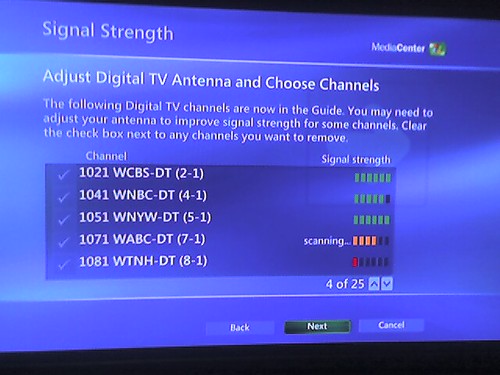
Labels: Media Center
