Saturday, February 04, 2006
HDTV upgrade, part 2
I am writing this on my TabletPC as I sit dejectedly in front of my TV and Media Center PC, trying to get my new DViCO FusionHDTV5 USB to work. Sorry for all the drama but it's my blog, if you don't like it, you are welcome to go read anti-"give our abilities time" blogs on myspace that are primarily about pretty ponies if you don't like it.
First, the DViCO. I bought it after reading some good reviews in a few places. I needed a USB HDTV tuner because my HP z552 came with its 3 slots filled with two tuner cards and a wireless NIC. It was pretty cheap ($150), seemed aesthetically pleasing, and the manufacturer seemed to be a leader in the field. I bought it from SnapStream as recommended since they threw in an antenna (the included one was reportedly crap). It showed up Thursday and I had an hour to play with it on my regular home PC.
To my suprise and pleasure, I was able to get unencrypted digital channels through the cable line which looked much better than their equivalent analog cable signal. I was psyched to hook it up to the Media Center PC and start doing digital DVR.
Last might, after an evening out with friends, I spent a few hours trying to get the DViCO working on MCE. I installed the software, skipping the included MPEG2 decoder, and connected the tuner as shown in this awesome TabletPC drawing:
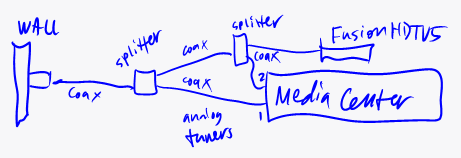
After scanning the CATV channels, the FusionHDTV software worked as it had on my PC. However, Media Center refused to see any signal on the tuner.
After trying with also with the antenna and then giving up in disgust last night, today's troubleshooting leads me to believe that MCE only thinks of the tuner as a "digital antenna", so it is only offering me the OTA channels it thinks I should get given my ZIP code. I believe this because no matter how it scans, Media Center TV Tuner Set-up only shows signals that seem to be OTA: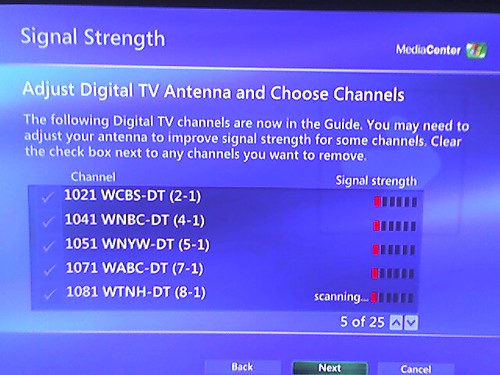
And of course that leads to this message appearing on every new channel: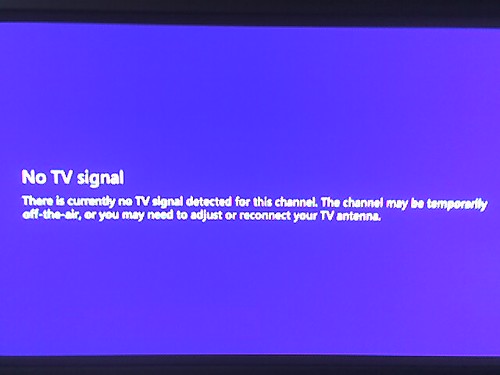
I have downloaded updated software from the DViCO web site and will continue to report on my progress...
Update: My problems are because MCE only supports OTA, not clear QAM. See part 3 for more info...
--sbreck
HDTV upgrade, part 1 (about the LCD I bought and my (successful) attempt to get it to display widescreen 720p images)
technorati: Media Center HDTV
Labels: Media Center