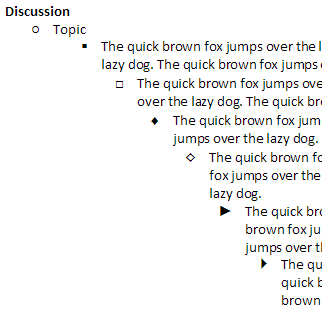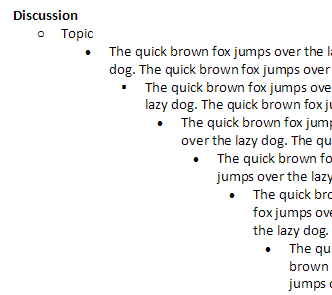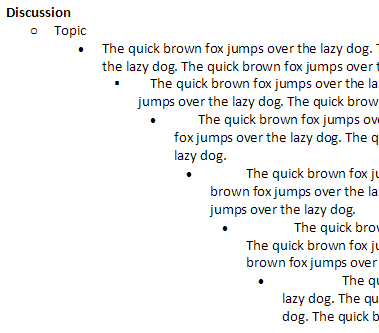Thursday, August 10, 2006
More on OneNote 2007 / Word 2003 coexistence
To reiterate from yesterday, my goal is simply to stick with my company's required word processing platform, Word 2003, but extract meeting notes out of OneNote 2007 in a format that people can use, edit, etc. The primary problem is that bullet point formatting of multiple-line bullets that looks great in OneNote is all messed up in Word 2003.
Let me show you an example. Here's what the standard bullets look like in OneNote 2007:
And, pasted into Word 2007 (or Sent To Word, or Published to Word) they look very similar:
The only real difference (besides more generous margins) is that the bullets aren't as WingDing-y. That's maybe a good thing for professional documents.
Now, take a look at what you get when you try to paste, send, or publish this same data into Word 2003:
It's total crap.
I tried the new Publish to PDF option, but PDFs cannot be pasted from in any reasonable way. This is one of the many reasons why PDFs suck. The PDF looks fine (except that the table is too narrow) and has text in it, but if you paste that text into Word, it is like one giant run-on sentence. Doesn't matter if you choose Copy as Text or Copy with Formatting.
So, I'm not an idiot, I created a bunch of styles to relatively easily clean things up, but I really wish it would paste in USING the styles so I didn't have to highlight every bullet point and apply my style. I recognize that Microsoft probably hasn't yet paid much attention to people who don't upgrade the whole suite, so maybe they greyed out the Send to Word option knowing that, as a Word 2003 user, it would only lead to grief?
--sbreck
technorati: OneNote 2007, Microsoft Word
Labels: OneNote
HTML yields the behavior I describe in my post
Unformatted Text or Unicode Text still is not tabbed properly (multi-line tabbed items wrap at the beginning of the line instead of in line with the tab), and also includes funny characters for the bullets which would have to be stripped out
The other two options paste in a picture which sort of negates the purpose of pasting into Word.
I do appreciate the suggestion and had hopes that it would provide a solution, but I think for now I will be manually styling it or playing with a numbering tool to get that to work (and if you are who I think you are then I think you know which numbering tool I am talking about).
Thanks,
--sbreck
I can vouch for all law students when I say: Ubiquitous Wingdingies for all.
If the passage you're pasting never had any handwriting in it, maybe adjust the font in OneNote so it is of a uniform size and color. I recognize that it is the year 2008 and you ought to be able to use different fonts and colors to make points clearer or separate things, but...
...
...oh, dear commenter, I just don't have the heart to joke about your use of GroupWise and what year that might indicate you're stuck in.
Despite my attempt at a cruel joke, please let me know if any of these suggestions help you.
When you copy and paste an image or table from another source into a GroupWise message, it is no longer stored as a bitmap. This results in smaller message sizes for GroupWise messages that contain such elements.
Maybe that just means it pastes as a JPG instead of a BMP...
<< Home